Combat for The Ascent focuses on the basic, advanced combat mechanic of the game, and associated actions that you can execute in combat. From indicating the usage of the various weapons that can be equipped, battle movements, player and enemy combat details, and many more. This page covers information regarding combat in general as well as individual mechanics for The Ascent.
The Ascent Wiki: Beginner Guide
The Ascent: Review Impressions
The Ascent Combat
Aiming (Gamepad)

Aim using your right thumbstick.
Aiming (Mouse)

Aim using your mouse.
Aim High

Aim high by holding [Right Click] to shoot over small enemies and obstacles.
You also inflict more Stagger while lifting your gun.
Armor

Every piece of armor gives individual defence rating for each damage type. Make sure to equip armor best suited for the type of incoming damage you want protection from the most. It's also very important that you keep up with the quality of armor as you start encountering enemies of higher level. a lower defense rating will be very punishing against stronger enemies. It's usually a wise investment.
Armor can also provide passive boosts to Attributes and Proficiencies.
Attributes

Attributes is the base of high level functionality of your enhanced body. It drives the efficiency of your installed augmentation abilities.
Augmentation Abilities

Execute augmentation abilities with Q & E. Augmentations deplete energy (EN) on use but energy regenerates slowly over time.
Some abilities automatically targets enemies in reach and signals this with a marker on the target itself. Furthermore, some of these cannot be executed unless there's a target acquired.
Augmentations

Augmentations can be bought and found. They give you new abilities and work even better if they sync well with your skills and attributes. Install augmentations via the Journal out in the field or by visiting the Grafter. Doing it without the Grafter's touch will deplete your Energy. You can find new augmentations in the world, from enemies or buy them from the Grafter.
Bounties

Certain enemies are known trouble makers and have a bounty on their head.
Defeat an enemy with a bounty and collect proof to be able to claim the reward at any bartender on Veles. But be careful; bounties have various boosts in combat making them tougher.
Check your currently collected Bounties in the Journal and don't forget to claim the rewards.
Covers

During combat, crouching (LEFT CTRL) behind cover can be your key to survival. Aim High (Left Click) to shoot over covers, even while crouching and stay perfectly safe from high projectiles.
Crouching

Press LEFT CTRL to crouch so that you can navigate under over hanging obstacles and take cover behind low obstacles.
Damage Type
 All attacks have one or several damage types. Every enemy has different resistances. Try different combinations to see what works best. You can see the efficiency on the color of the damage numberes. Gray = Inefficient. White = Normal, Red = Very efficient.
All attacks have one or several damage types. Every enemy has different resistances. Try different combinations to see what works best. You can see the efficiency on the color of the damage numberes. Gray = Inefficient. White = Normal, Red = Very efficient.
Down But Not Out

When fighting with Friends - you're not dead just because yo uhit the ground. you can still struggle to keep alive and hope for a friend to reach you in time to revive you. To revive, get within reach and hold F.
Evading

Press SPACE BAR to evade incoming attacks. There is a slight cooldown to evasive move sand you can see if it's ready with the small arrow around the player circle.
Fast Travel With Taxi

you can quickly and conveniently travel around the world using the premium taxi services.
Call for a taxi at almost any calm moment with T.
A ride cost money but will get you to where you want.
Unlock new destinations by exploring the world.
Fast Travel With Train

You can travel between train stations using Interlink's free public transport services. Unlock new stations by exploring the world.
Hacking Environment

Hack everything within cyberdeck reach by holding C.
Many objects in the world require a cyberdeck capable of hacking that particular type. What your cyberdeck can hack can be read in the Journal's Character screen and most things hackable in the world are indicated by the color Yellow. Doors and Chests can even be protected by more and more complicated ICE and as such, require even more powerful cyberdecks.
Upgrade your deck and increase its capabilities by finding Cyberdeck Upgrades in the world.
Hold to Equip

Tap F to pick up weapons and armor to place it in your inventory. Press and Hold F to immediately equip it.
ICE

ICE (Intrusion Countermeasure Electronics) is security software put in place to prevent hostile hacking attempts. It comes in many forms and different complexity. When attempting to override lacks in the world, it might require a cyberdeck capable of breaking said ICE.
If an enemy hacker sets out to hack you: bring up your cyberdeck quickly to deploy Black ICE to counter and send them a happy surprise.
Interacting

Interact with objects using F. There are many types of interactables not limited to people, terminals, doors & pick-ups.
Trading

Visit vendors (Weapon, Armor, Cyber and Grafter) to buy and sell goods.
New goods become available over time so make sure to revisit vendors from time to time.
Low on uCreds? Have 7 pistols you're not using? Why not sell them for extra resources and invest in a new shiny pain maker.
Upgrading Weapons

All weapons can be upgraded if you have the required components. Visit a Gun Smith to upgrade any weapon currently owned to the next MK.-level. Each level increases the damage. Weapon upgrades are persistent across all duplicates of that particular one. Even if you sell all currently owned P1 Protector, the game will remember your MK. if you get a new one.
Journal

Bring up the player journal with TAB. It contains information about your character, loadouts, missions, map, and a codex database.
Journal Tab: Armor

Equip armor at any time by selecting piece for your head, upper body and lower body.
The summary will show you how defense types compare to what is currently equipped and if there are any additional attribute or skill boosts gained from equipping the armor in question.
Journal Tab: Augmentations

Equip Augmentations and Modules at any time - but be mindful of changing augmentations yourself will drain your energy.
Augmentations are sorted based on which can power up the most based on your current Attributes.
Journal Tab: Character

The Character tab contains the overall summary of your character, level, Skills and Attributes. It also let's you allocate Skill Points, check your currently carried unclaimed bounties and the capabilities of your current Cyberdeck.
Journal Tab: Codex
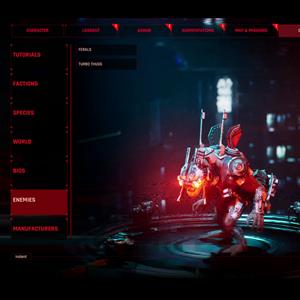
Find information about a myriad of things in the world! Locations, characters you meet, alien species, corporations and general knowledge about the world and technology.
Read about the enemies after you defeat them and find game help with a collection of tutorials.
Journal Tab: Loadout

Your loadout can be viewed and changed on the fly. You can carry two weapons and one choice of tactical gear. Weapons are sorted by their MK-level and type.
Journal Tab: Map & Missions

Check all your started (and completed) Missions and their status. Set which one to track and keep an eye on the Recommended Level for Side Missions.
Get an overview of all areas you have visited and see where to go by using the map.
Leveling Up

Complete mission, collect bounties and defeat enemies to gain XP. When levelling up, you grow stronger (more damage) are rewarded with new Skill Points.
Map Segments
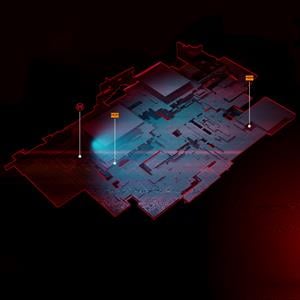
Acquire more map segments as you reach new zones. Your IMP will automatically survey and download the relevant maps for the current zone and store them in your Journal M.
Mission Status

Press O any time to let your system bring up your currently tracked objective, a navigation projection on the ground and if you stand still - a map of your surrounding.
Modules

Modules are internal boosters installed in your body. They're passive boosts and your body can have two modules active at any point. You can find new modules in the world, form enemies or buy them from the Grafter. Install modules via the Journal or at the Grafter.
Movement - Gamepad
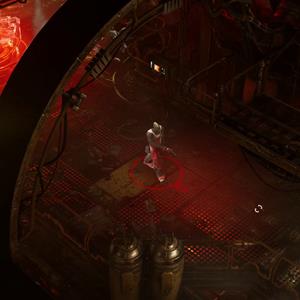
Move by using your left thumbstick.
Movement - Keyboard
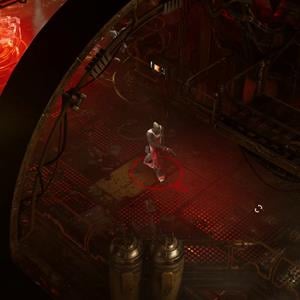
Move by using W A S D.
Neutrals

Be cautious around people in dangerous areas. Some people don't attack on site and will let you leave. If you don't - be ready for a fight.
Quality Color
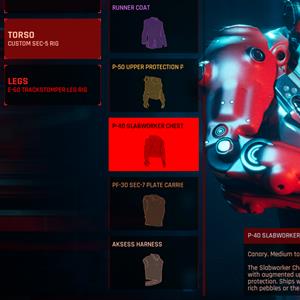
Items in the Journal appear with different colors. Peach, Bronze, Silver, Gold, and Purple. These indicate the quality, level and efficiency.
Better color on augmentations means they're currently scaling well with your Attributes. Armor indicates defence and weapons relate to their MK. upgrade level.
Shoot & Reload

Use [Right Click] to fire yoru equipped gun. Reload is automatic upon releasing the trigger when the clip is empty but can also be executed manually with R.
Side Mission

There are plenty of people on Vales looking for help.
Accept optional missions by talking to people with the Side Mission icon.
Choose what mission to track by setting it as active in the Journal on the Map & Mission tab M.
More people will be looking for help over time.
Skills

Skills dictate the efficiency at which the character executes certain action and body capabilities. All skills are tied to an Attribute each which increase in tandem.
Allocate Skill Points in the journal.
Stagger

Inflict enough stagger damage on enemies in a short amount of time to cause them to stumble backwards, preventing them from attacking and moving until they've regained composure.
You can see enemies' composure on their yellow bar.
Different weapons, provide different Stagger damage and a seemingly weak weapon can still pack a punch!
Stasis & Overcharge

Put enemies into stasis state by using certain augmentation abilities or tactical gear. Once in stasis, they take additional damage that'll all come at once when the effect is over. If you manage to accumulate enough damage, the target will overcharge and explode causing massive damage.
Swap Weapon

Use [Respective Key-binding] to swap between your two equipped weapons. You can change your Loadout in the Journal.
Tactical

Tactical equipment range from grenades to robots. Deploy a tactical with G and press G again to detonate in advance. To deploy a tactical, it's required that the tactical charge is full. It's filled by causing damage to enemies.
