Controls for The Ascent features the input methods for the player to interact with the game. Listed below are details on the default configuration for each platform such as the Xbox Series X|S, Xbox One, and PC. The various control tutorials can be accessed anytime from the menu by going to the Codex > Tutorials. Button controls can also be viewed at any time from the Settings > Controls Layout or Key Mappings.
The Ascent Controls
Xbox
PC

General
| Action | Mapped Button |
| Interact | |
| Mission HUD | |
| Map | |
| Call Taxi |  |
Combat
| Action | Mapped Button |
| Fire | |
| Raise Weapon | |
| Reload | |
| Cyberdeck - Hold: Hack & Ice | |
| Tactical - CLICK | |
| Swap Weapon | |
| Augmentation 1 | |
| Augmentation 2 |
Movement
| Action | Mapped Button |
| Character Movement | |
| Pull: Aim | |
| Evade | |
| Crouch |
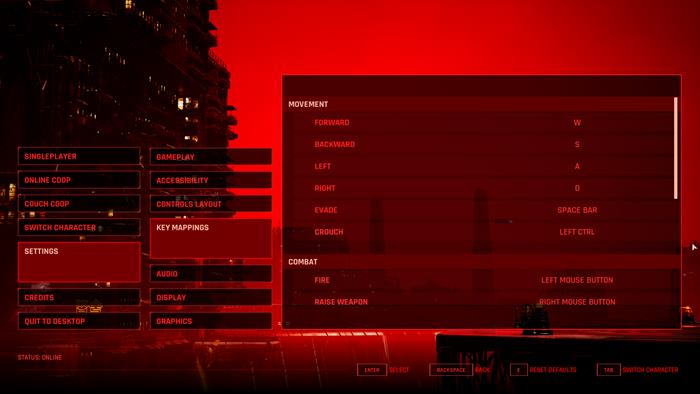
General
| Action | Key Binding |
| Interact | F |
| Mission HUD | O |
| Map | M |
| Call Taxi | T |
Combat
| Action | Key Binding |
| Fire | LEFT MOUSE BUTTON |
| Raise Weapon | RIGHT MOUE BUTTON |
| Reload | R |
| Cyberdeck - Hold: Hack & Ice | C |
| Tactical | G |
| Swap Weapon | MOUSE WHEEL DOWN |
| Augmentation 2 | E |
| Augmentation 1 | Q |
Movement
| Action | Key Binding |
| Forward | W |
| Backward | S |
| Left | A |
| Right | D |
| Evade | SPACE BAR |
| Crouch | LEFT CTRL |
 Anonymous
AnonymousWould be nice to have a setting where you fire whenever you push right stick!

 Anonymous
AnonymousYou can't modify your controls on Xbox one, either keyboard mouse or gamepad, I tried.

Load more

Is there a way to turn off auto centering?
0
+10
-1